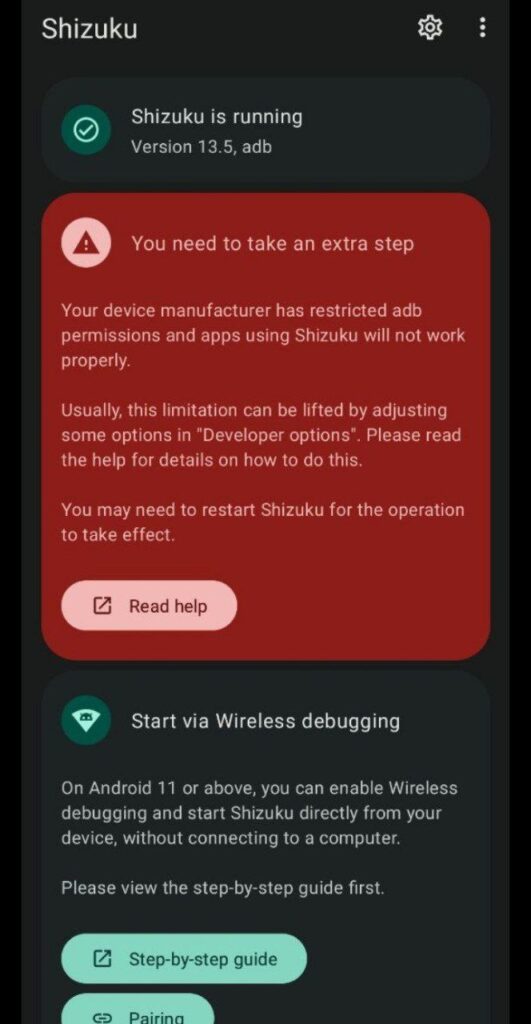
Many manufacturers have made modifications to the Android system that prevent Shizuku from working properly.
MIUI (Xiaomi, POCO)
Enable “USB debugging (Security options)” in “Developer options”.
Note: This is a separate option from “USB debugging”.
ColorOS (OPPO & OnePlus)
Disable “Permission monitoring” in “Developer options”
Flyme (Meizu)
Disable “Flyme payment protection” in “Developer options”
Realme
Turn on developer mode > go to developer settings > scroll down and find allow disable permission monitoring > allow it

